Translated TCU3 interface to other languages.
Even at the stage of preliminary work on the project «Goods, Prices, Accounting ...»
(TCU) version 3 laying system, multilingual interface. Requirements
are as follows:
1. The interpreter does not have to be
programmer.
2. Transfers should be made by filling
minimum number of tables.
3. Number of records in tables must also be
minimum.
4. The interpreter should be simple and
comfortable.
5. Number of questions to the company the developer should be
minimum.
6. The result of the transfer of the interpreter must observe
directly in their work.
7. The head developer of the result of translation must
sent in the form of files after the transfer.
From this list of special interest are items 2 and 3. Consider,
how to make the smallest number of tables and the smallest number
records in the tables. To do this you need to remember what a
programming interface. The words or phrases on the buttons and the paragraphs
menu, the phrase in the bubble, as well as the phrases in the message.
The easiest way to transfer - to create one table and transfer
required pieces of text from one language to another. But more
depth analysis is that it is not so simple. Simply too many
problems.
1. The words or phrases similar in different forms
English user interface may have a different interpretation in another language.
A simple example. State spending bill and an act of revaluation, if
documents are held in English sounds the same - «Approved». But because of the
the fact that the word «bill» Women's kind of translation in the form
bill is preferable to do as «A», and the act of a re -
status is better translated as «A».
2. Communications program - this is not always a static text.
In the message must be transmitted parameters. For example, the message
«The lack of good 'Match' for shipment». Obviously,
that the name of the product for this message can vary, depending
from what is not good enough for shipment. Consequently, this
parameter is the name of the product must be in some way refer to the
message.
On this basis, creating two tables.
1. Table translation of words, phrases and sentences.
It is based on the principle of rules and exceptions to the rules. For example, in
all cases «Approved» translated as «Approved» (this rule), but
if the bottom floor is used in the form of spending bill, the
transfer should be implemented as «Approved» (this is an exception to the
Rules). It must be said that exceptions to the rules occur very infrequently
(no more than two or three dozen on the entire table).
2. Table communications. For the most important messages - the
numbers. If the translation of words and word program itself is seeking
translation and substitutes the words and phrases found in the interface, the
for messages TCU is desired text numbers to these messages.
Communication with the number 25 in the table contains the following text «Insufficient
amount of goods for shipment. »If you withdraw
communications program will automatically default to the name instead of tag
commodity (in our case, 'Match').
Well, with the construction of defined. Now let's see how this
system is live, which is called «in metal».
Start TCU. Click on the «References» - the icon «Settings».
Now the window settings TCU. Choose a Category «interface». Near
Parameter «Language» button «...».
A great form of «Translator Designer».
The first thing we need to do - add a new language.
Click on the button «Add New Language». The system will ask you to enter
name for the new language.
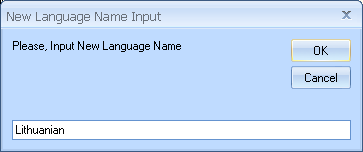
enter the Lithuanian language and click OK. New language is added and
automatically selected. Form table is empty.
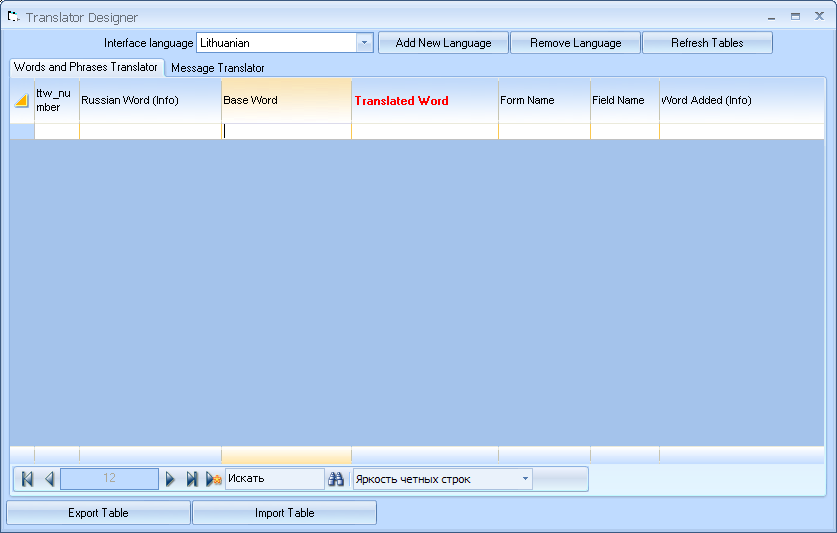
In order to fill it, press the «Refresh Tables». Tables
filled.
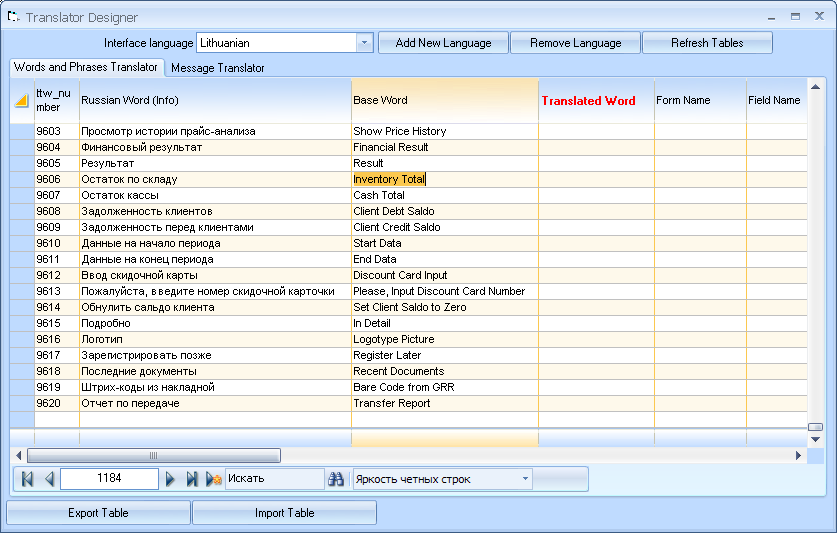
The task of an interpreter - to fill the column with the translation into Lithuanian.
The translation is carried out in the column «Translated Word» (the title is highlighted
red). In the column «Base Word» is the text by a
The interface of the program, which requires translation. This is not always
English literature, so the assistance of an interpreter in the column «Russian
Word (Info) »made of the translation of the word or
phrases in the Russian language translator that can navigate in the
translated into their language. In the future, it is planned to «Russian Word (Info)»
replaced by the «English Word (Info)», that normally could not work
speak Russian translators. Consider an example where we need to
transfer rule and an exception to the rule.
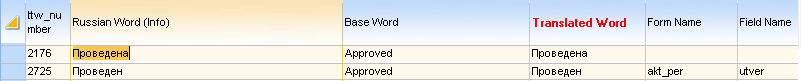
As we can see, the first Rule «Approved» ->
«A», the following line to form akt_per (act of revaluation)
and the fields are «utver» (the name of a field in which doing the translation) would be so
«Approved» -> «A». The exception - a rare thing, to make an exception
of the rules or not - solve the interpreter. To create an exception to the
rules need to go to the end of the table and add a new translation
indicating the name of the form and name of the field, where this applies
exception.
Filling in the table translate words and phrases (Words and Phrases
Translator) completed the first phase of the transfer. To send the result
transfer lead developer, just click on the button «Export
Table ». The result of the transfer to the file TTWord.xml, which
forwarded to the developer, for example, by e-mail.
Turning now to the tab «Massage Translator».
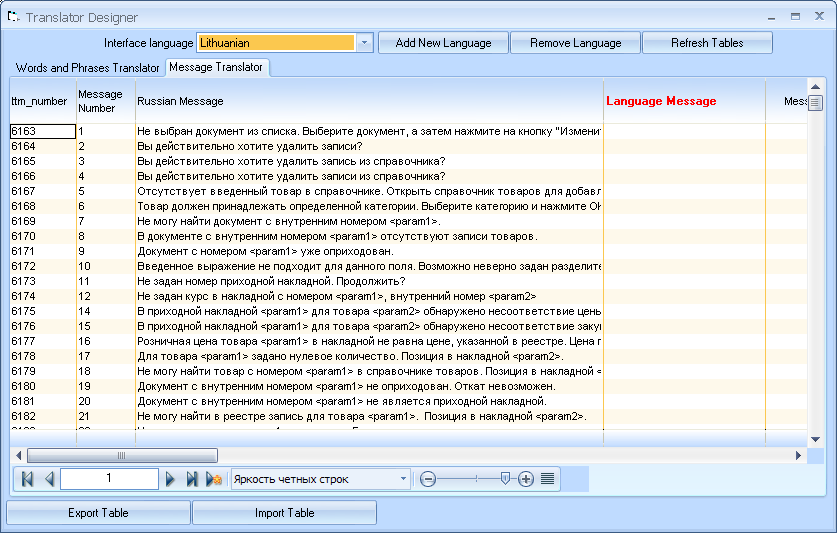
Message Number contains a unique message number, Russian Massage
contains an example of the communication in Russian, translated messages
recorded in «Language Message». Pay attention to the fact that the message
the program parameters that are enclosed in tags <> and
which have names , etc. Total
message can be transmitted up to eight parameters.
After filling the table of messages, data can be unloaded in the form of
file by pressing the button «Export Table». File TTMsg.xml sent
developer.