|
The most responsible in working with barcodes - correctly create a link between himself and his product barcode (bar code). As mentioned above, a single product can meet some barcode, but never a bar code can not belong to different goods.
In some cases, one product can have several barcodes?
| 1. | Changed the barcode goods. You got game of the same commodity, but in new packaging and a new barcode. At the same time you have on your balance remains the same goods with the old barcode. Title of the goods, the volume of packaging and other characteristics have not changed - the goods remained the same. It is therefore logical to add a new card product bar code, without removing the old one. It is only after a TCU when reading scanner both new and old will be determined by the barcode is still correct. |
| 2. | Product weight (unit of weight - grams), or "detachable" (a unit of length - centimeters). Described in greater detail next. |
| 3. | Do your own goods barcodes. Described in greater detail next. |
When we add a new product in the directory, then the item card we see a table of barcodes. Each item can contain some barcodes (unlimited). What are the barcodes? Examine in more detail.
| 1. | Industrial bar code, which comes on the packaging of the product. In this case it is convenient to use a barcode scanner and simply scan the bar code is in the appropriate table cell barcodes. |
| 2. | The weighted bar code. At TCU, he begins with "25. " They are followed by five digits, which correspond to the weighted product code. 5 more digits correspond to the weight of the goods in grams. Last digit - check digit. TCU can automatically assign a weight bar codes. To this end, the item card, if the goods are sold by weight, for a weighted bar code simply enter 2500000000000 ("25" and 11 zeros). After all products that are weight you enter a specified bar code, a directory of goods on right click menu item "Arrange numbering weight codes. The system will scan the goods with the code 2500000000000 and assign them new weight codes. |
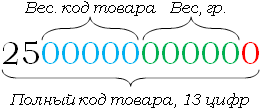
| 3. | Own barcodes. Used in the absence of a bar code manufacturer. Begin at 26. Assigned the same weight codes ("26" at the beginning and 11 zeros). After this, go to the directory in the list of goods and commodities on the right button selects the menu item "Arrange your own numbering bar codes. " New custom bar codes will be assigned. |
How to add a bar code to a product? In the "Directories" choose "Reference Product", then double-click the desired card goods. In a card, click the tab "Advanced"

In the "Barcode" enter barcode goods from the keyboard or using a scanner reading the bar code with the goods itself. Then you can print. Note weight codes are not printed.
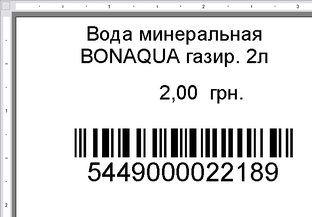
Working with the weighted product and weighted bar code is as follows. All HQ with the code "25" from the directory of goods TCU with special applications fall into the memory scales with the print function bar code. Suppose a supermarket buyer takes the weighted product - oranges. The scheme is as follows:
| • | When weighing goods shop assistant selects the weighted product code (the blue band in the figure above). Code has been written on the price list of the goods. And gives the weights, click on the listing. |
| • | Scales, in turn, add to the product code (Green Party), the weight in grams (for example, 2 kg 540 gr will look like 02540) and type the price tag, which the seller-adviser sticks to a packed balanced product. On the price list and state the amount for the goods. |
| • | In the workplace, cashier scanner reads the bar code with a printed price list glued. Specialized application ShopDesc workplace cashier decodes the read bar code - defines the product, determine its weight and, knowing the price, and calculates the amount. After processing all the goods and approval of the invoice - prints a receipt on a printer of checks. |
| • | After paying the check and the purchase be awarded to the buyer. |
Exactly the same scheme for the "detachable" goods, such as linoleum. The only difference is that the quantity of goods is measured in centimeters.
Work with industry and its own bar code goods differs from the previous scheme except that in the chain missing scales. Application by analyzing the bar code, determines that it is not good weight and to calculate the value using the cost per unit.
Summarizing, we can say that the mode of the application in the workplace cashier does not depend on the type of goods and its HQ. It is important that this bar code has been correctly registered in the item card.
In the TCU is able to work in sales mode, using the SK and without special application ShopDesc, but this configuration is recommended to have no more than one cashier's workplace. In this case, the system settings (all settings are carried out with the cashier's workplace) in the "interface" to check the "Shop Mode". After that, in approving the expenditure invoice receipt will generate cash warrant in the amount of the invoice, approve it, then closes and opens a new expenditure bill, expected to be goods.
|







