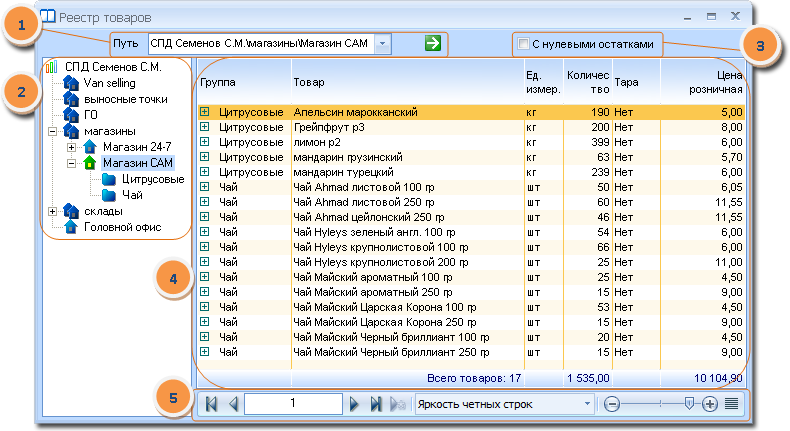
Main form
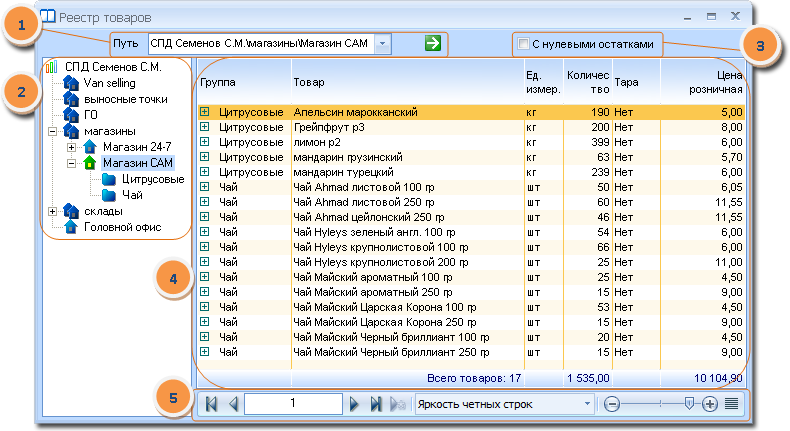
The main form, also known as the register of goods, displays the goods on all user-accessible retail outlets, trade balances for each item and price. In conjunction with the filters is a powerful tool to quickly and easily find the goods, as well as go to the card movement of goods.
1. Path that includes the company name - the name of a shop - a group of products. Supported subgroups. Keeps the story moving at points, and commodity groups.
2. Tree of outlets and groups (subgroups) of goods. Functionally, a filter for the list of goods. Clicking on a tree branch, for example, point of sale "Shop SAM", a product list will display only those products that have this outlet. If you click on the category of goods in the list of goods only will this group at this point of sale.
3. By default, the list of goods displays only those products, the residue which is different from zero. If you want to see the items including a zero balance, check this box.
4. List of products with the current balances and prices. Bottom of the list - the final line showing the sum of columns (excluding filter). If you enable the filter (the button ![]() on tape, or the Quick Access Toolbar), then on the list of goods will filter string, which you can type the name of the product. As a set of lines in the list of goods leaving only those items whose name contains the typed word. For example, in the figure below as a filter was typed the word "may ". As can be seen in the list were goods that are in its title the word "May". More details about filters, see the Help topic "Filters"
on tape, or the Quick Access Toolbar), then on the list of goods will filter string, which you can type the name of the product. As a set of lines in the list of goods leaving only those items whose name contains the typed word. For example, in the figure below as a filter was typed the word "may ". As can be seen in the list were goods that are in its title the word "May". More details about filters, see the Help topic "Filters"
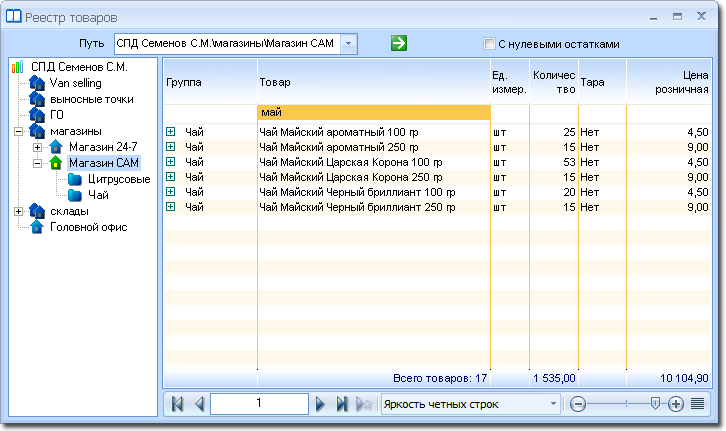
.
Double-click the line goods will enter movement card goods. Icon "+" at the beginning of each line allows you to open a list of receipt of documents by which the goods came into the registry.
5. Panel containing controls to navigate through the rows (records) Table "4"and to set up its appearance.
See also Help