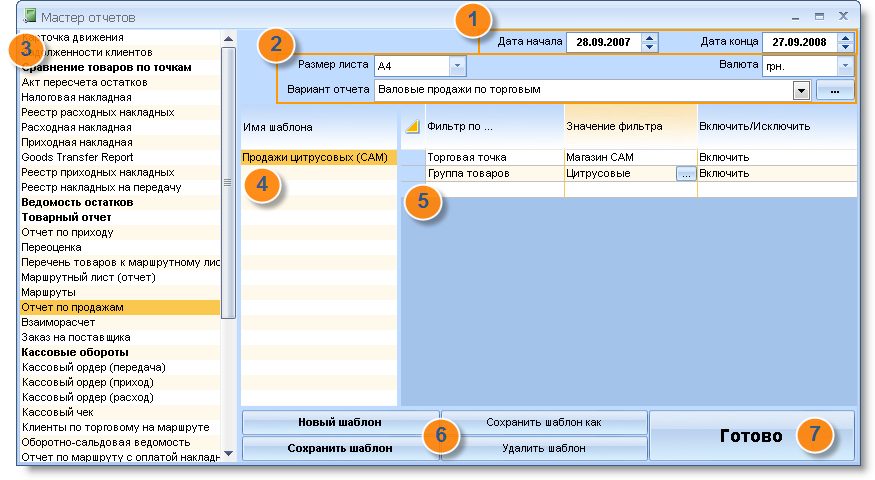
Report Wizard
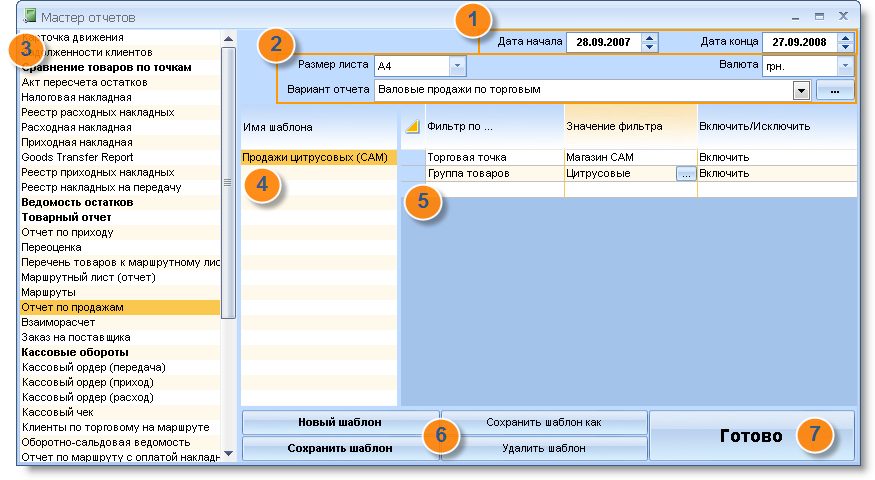
1. The time interval in which to get the documents (by date of approval).
2. Options report. Depend on the type of report. Currency, paper size, file format, which will be released report. Available in A4 and A5. Some reports optimized for printing on a 80-mm tape receipt printer. The button allows you to specify a default version of the report, ie kind of report that will be formed directly from the cash or cash instruments (eg, type of sales invoice).
3. The list of available reports. The most important are in bold.
4. The list of stored user templates.
5. The list of filters and their values, which generates a report. More about using filters in the report s - section Отчеты
6. Управление шаблонами.
7. Выпуск отчета. Если шаблон требуется сохранить для последующего использования, то перед нажатием необходимо его сохранить.
См. также раздел справки