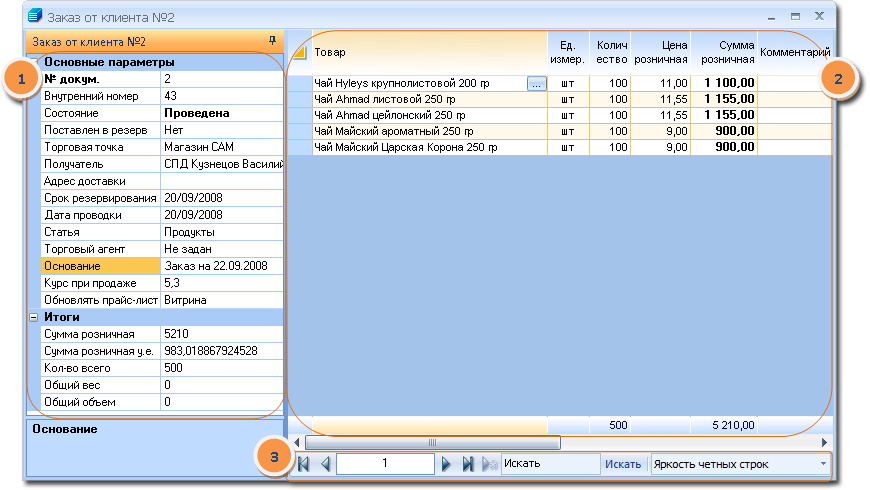
Order from a client
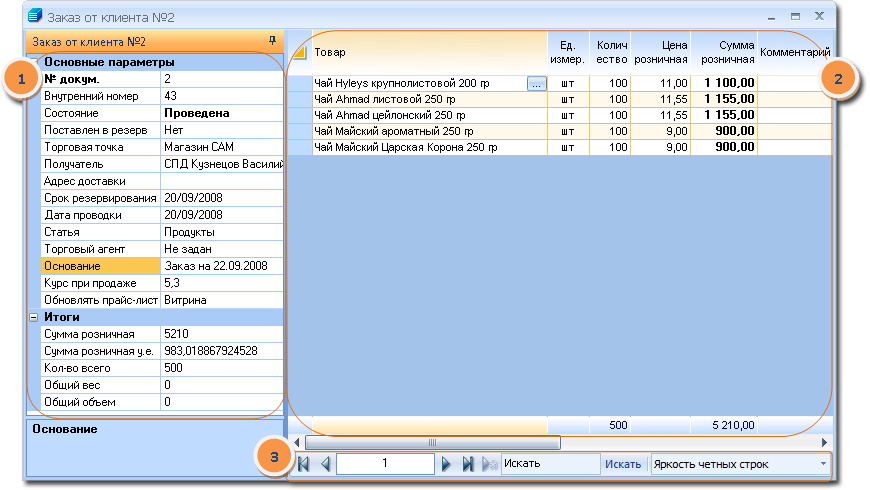
1. Sidebar. Contains the details ("hat") and the totals of the document. Can be hidden (by clicking on the "Auto Hide") to increase the usable area of the monitor and display an increased number of columns in a table the document.
2. The list of items in the order and the resulting string. To add or remove columns, use the context menu "Customizing Columns ".
3. Panel containing controls to navigate through the rows (records) table 2, for setting up its appearance, as well as search text fragments (product names) in the table. For example, searching for the string "%% crown" will set the cursor position on the last row of table 2, because the product name found text "Crown". Here the symbol "%" means any number of characters in a search string.
When you open an order on the tape is activated by context menu (a group of "More"):
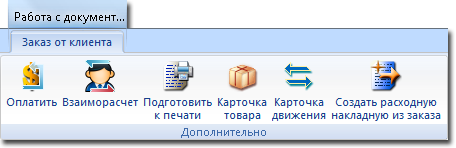
Pay - opens credit cash order with details of the current document.
Settlements - Card client settlements.
Prepare to print - Print the document. Available only if approved by the order.
Card goods, card movement - the data about the product (in the selected row of the list) and his movement.
Create Sales Invoice - Invoice is created with the details and products on this request. Available only if approved by the order.
See also Help