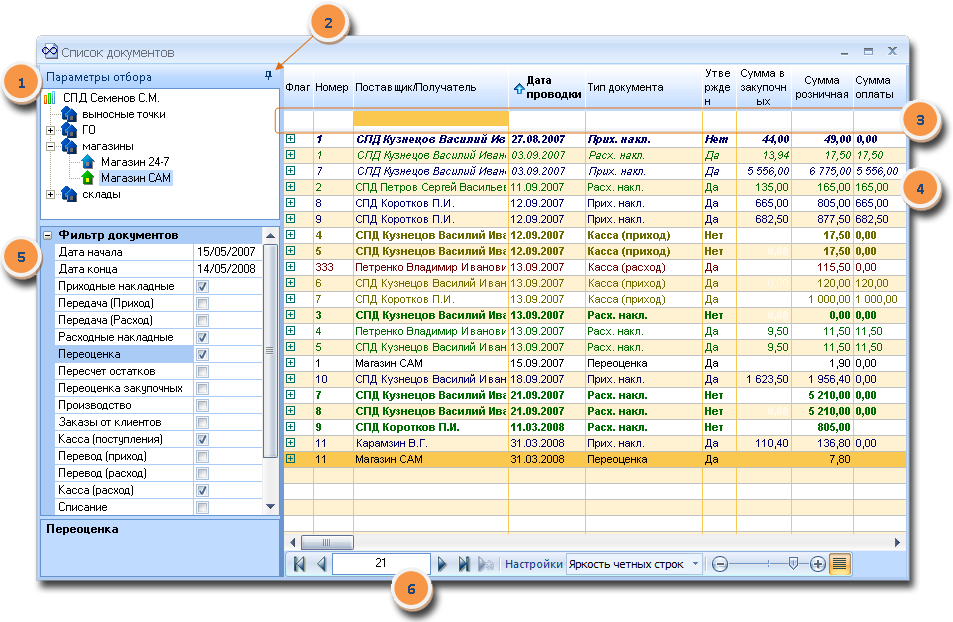
List of documents
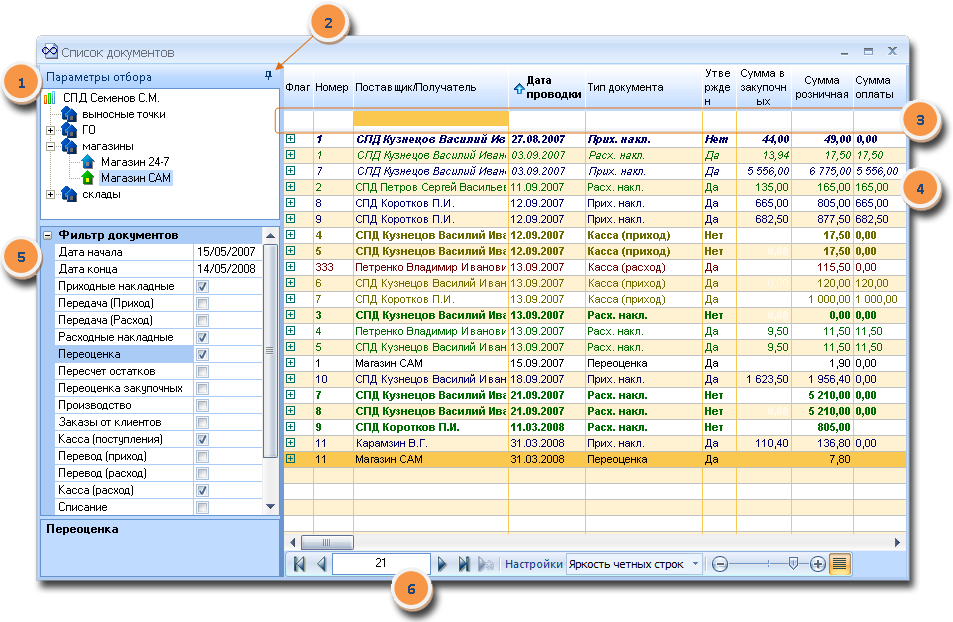
1. Tree outlets, providing quick access to the retail outlet at which will be displayed documents (trade and cash).
2. Button, which fixes the sidebar. To increase the usable space side panel can automatically hide if I lose focus.
3. Filter through the fields, allowing you to quickly find the document or select a few documents on a common attribute. Learn more about working with filters - a Help topic "Filters".
4. The list of documents. The approved documents are displayed with a thin font that is not approved - in bold. In addition, different types of documents are marked in different colors. Double click to open the document for viewing and editing (with appropriate rights). Italics with a red marker displays the document on which you installed the reference point. Documents previously approved date of installation control point can not be edited.
5. Filter papers. The list of types of documents, which can be selected. The list (4) are only marked with a tick types. The absence of tagged types similarly full selection of all types.
6. Transition field the cursor through the records table, and set the appearance of a table (grid brightness row row heights, font size). Table settings saved.
See also Help