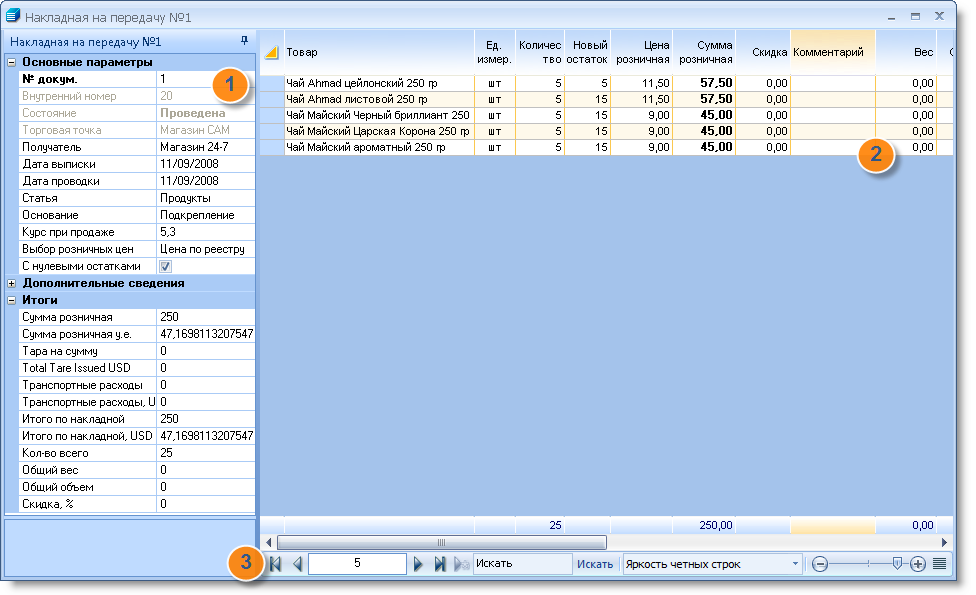
Invoice to the transfer
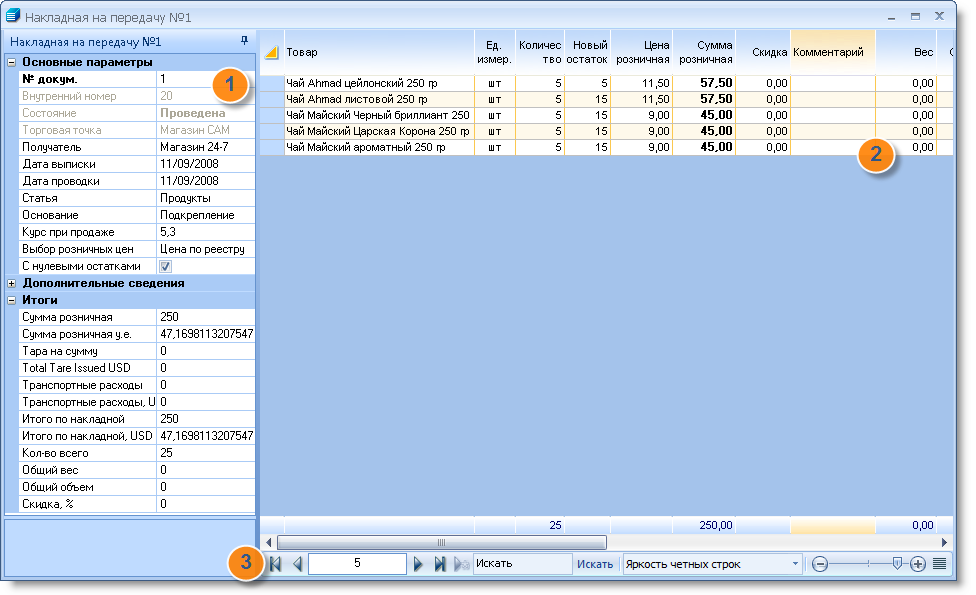
1. Sidebar. Contains the details ("hat") and the totals of the document. Can be hidden (by clicking on the "Auto Hide") to increase the usable area of the monitor and display an increased number of columns in a table the document.
| • | Status - the status of the consignment note: completed (approved) or delayed (not approved) |
| • | Trade point - the point at which expenditures (transfer) of goods. |
| • | Recipient - an outlet receiving the goods. |
| • | The choice of retail price - the price of the reference profile of prices, values will be substituted as a "retail price". |
| • | With a zero balance - to set the flag will choose goods which have no outlet, ie, their number to record is 0. |
2. The list of goods consignment.
3. Panel containing controls to navigate through the rows (records) table 2, for setting up its appearance, as well as search text fragments (product names) in the table.
See also Help