Documents created or downloaded by the user in Google Docs, stored on a dedicated server Google. This is one of the key benefits of the program, since access to the input data can be done with any computer connected to the Internet.Thanks to Google Docs is one of its kind to provide a universal channel for documents created in Trade Accounting, customers. With Google Docs documents can be printed, emailed or provide access to the document to other users.
To unload the document in Google Docs, you must have a Google account. Read more about this article «Backup and restore database using Google Docs».
Consider how to print a document with Google Docs. It should be noted that you can print only the approved documents. Open a document, for example, Sales Invoice.

In the Options menu select "Print in Google Docs».
The consignment note is unloaded in Google Docs as html-document.

Click "OK", then you can see the document in preview mode.
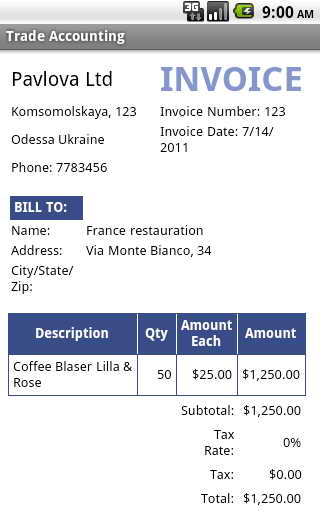
Head over to Google using your login. In the section "Documents" you can see our invoice in the format of html.
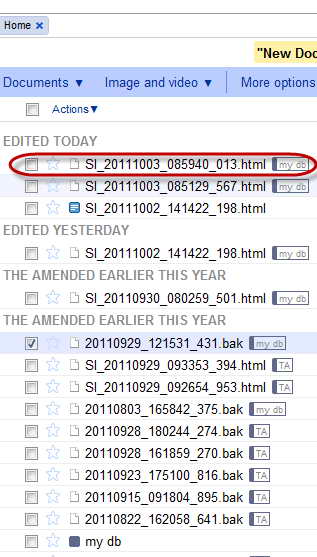
With one click on the document window is opened to work the document.
This bill, in fact, not a document format in Google Docs, it's just a file that is stored on Google. Preview for such a document is not available.

Now you need to download the document to your computer. Click "Download" and the invoice is stored in a computer file as html.
Open your document in your browser. Now, in the context menu or your browser choose "Print ...". A dialog box with print settings and preview the document. Specify the desired settings and click the "Print".
For more information on how to print the document Google, read here .
In some cases, there is no need to print a document, it is sufficient to provide in electronic form. In the document management by right-clicking on the desired document, open the context menu and select "Share...". In the submenu you can configure the share for this document, or simply send it by e-mail.
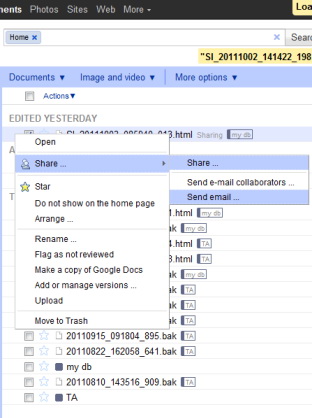
.
More information on how to set share or send the document by e-mail can be read here and here.