|
 Depending on the wording TCU3 program functionality may be limited, because of what the tape and the menu may differ from those listed below. This reference guide describes the features in the wording of "Ultra", which has full functionality. More information about the possibilities of the program - in the Help topic Edition of TCU. Depending on the wording TCU3 program functionality may be limited, because of what the tape and the menu may differ from those listed below. This reference guide describes the features in the wording of "Ultra", which has full functionality. More information about the possibilities of the program - in the Help topic Edition of TCU.
|
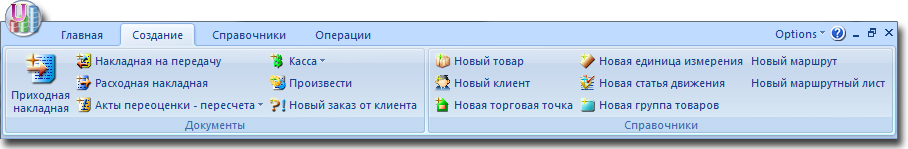
On this tape focused buttons that provide access to the creation of new instruments (cash and cash), as well as adding new values to the directory. Size of the buttons on the tape vary depending on the size of tape and may differ from those shown in the figure.
Some buttons have pull-down menu items that have similar functionality and extend the capabilities of the brain menu, but hidden, so as not to clutter the interface. The menu appears when you click on these buttons - see Fig. below:
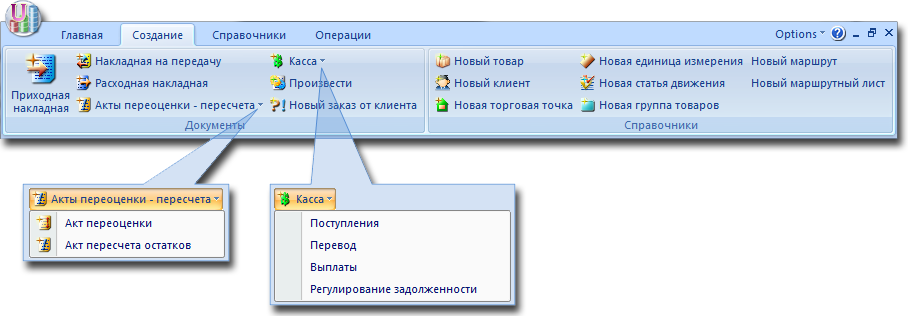
Group Documents
| • | Debt management - creates a new cash document,establishing the original indebtedness of the client or debited owed |
| • | Produce - a new act of production |
The group "Reference"
| • | A new group of goods - to enter new group of goods |
|







