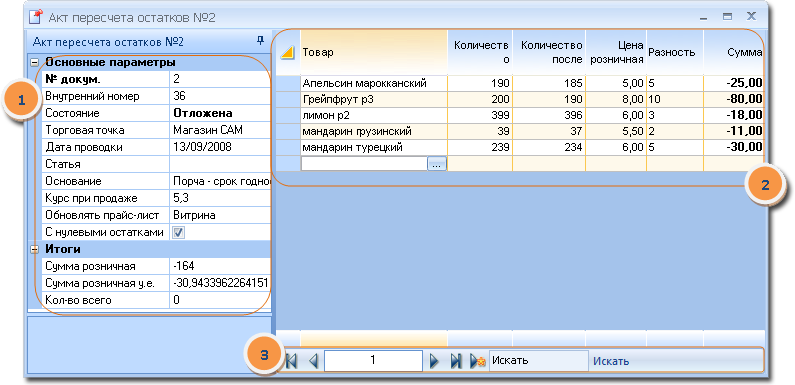
Act of recalculation residues
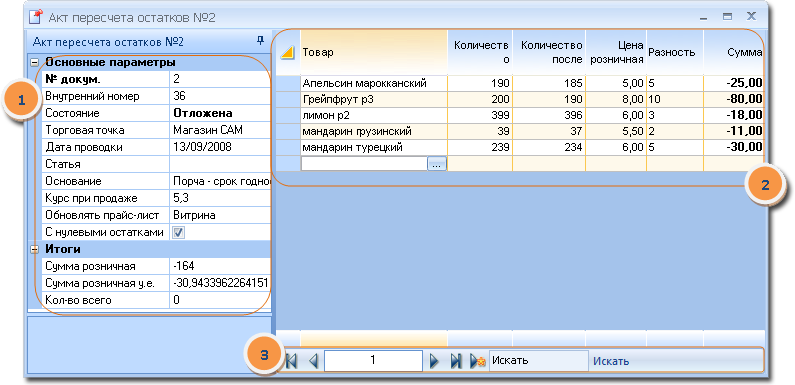
1. Sidebar. Contains the details ("hat") and the totals of the document. Can be hidden (by clicking on the "Auto Hide") to increase the usable area of the monitor and display an increased number of columns in a table the document.
| • | Update price list - specify which of the prices in the reference prices update after revaluation. |
| • | With a zero balance - to set the flag will choose goods which have no outlet, ie, their number is 0. |
2. List of goods subject to recalculation. In the "Quantity after" introduces the quantity of goods after the update. The approved document, click on the column header allows order table entries, which, however, does not alter their physical sequence - one in which they were recruited and which will be printed. To add or remove columns, use the context menu "Customize Columns ".
3. Panel containing controls to navigate through the rows (records) table 2, for setting up its appearance, as well as search text fragments (product names) in the table. For example, searching for the string "% p2%" will set the cursor position on the third line of table 2, because the product name found the text "P2. " Here the symbol "%" means any number of characters in a search string.
See also Help