Each product has a value as
price - it
cash equivalent. By
«price» will read in this paper money spent to pay for goods - or money that must pay the customer for payment, in exchange for ownership of the goods. And a few more definitions:
«supplier» - natural or legal person transferor of the goods for cash equivalent;
«buyer» - natural or legal person is entitled to the goods for cash equivalent;
«firm» - the actual owner, the user program TCU 3, natural or legal person.
Consider, what are the main options for the price, or else - pricing, common in trade:
-
price of goods from the supplier - it is monetary value, which will have to «give to Mount» supplier for the goods (just pay
or in installments --
in this case the roles are not
plays).
-
price of goods in a warehouse the company (it is the cost of goods) - it is monetary value, consisting of «the price of the goods from the supplier» and «transport costs» (of the cost of fuel for
car-carrier to the payment of customs duties).
-
retail price - the value to pay the price the buyer, standing in the official прайсе firm as follows from the meaning of the name
- The price without any discounts.
-
price - means a discount on the card (-3% or
-20% - As lucky).
-
wholesale price - the price of the goods to the buyer when purchasing
large shipment of goods as «prize» buyer.
To all of you can add that the number of «price» or «Wholesale Price» is limited only by imagination
user companies (and the number of fields for recording the program).
And now - in order.
Start program:

right-click on the line with the product and choose the «Card
Product »:

Then the window of a product:

Clarification: If the program window, double-klatsnut the left mouse button on the line with the product, it will not «Card goods», and «Card movement of goods». It can not change the price - only
view.

return to the «Card goods». On the «Details» in cart
Product show five rows, which indicate the price.

Titles prices - are arbitrary, they can specify in the settings
system, under the price list:

Lines showing the price - five, a man and not a limitation to what the user does not oblige the company. The higher number of lines - and it will be difficult to place (in the form of columns) on a standard sheet of A4 in some reports. Fewer - and someone is not enough
functionality.
Details of the interactions of strings.
All prices can be five, if necessary, modify either manually, so
and automatically:
-
if you want to totally control ( «to peanuts!») pricing, but also - more importantly - there is time for this (and will need a lot of time: for example "1000 kinds of goods * 5 minutes to change the price / the number of minutes per day "= 1000 * 5 / (60 * 24) = 3.48 days!, and if you add time for sleep and rest - a 10.5 working days !!!), you can manually displayed value pricing
each line:

-
economically with regard to their own time as well as understanding of what actually is used (see - for the release time of the owner!) can be trusted to price changes (their actual cash value) program. You once establishes a percentage of the price of a percentage --
complete rest for him Automation:

to include the position of «automatic calculation of discounts» and
the percentage of discount.
Value discounts should be placed in the fractional values: 1%
-> 0.01 ... 25% -> 0.25.
As can be seen from the figure above, the installation of the automatic conversion price is not necessarily choose all lines, and can be selectively (for example: the price «wholesale» - no changes). Instances of such equipment - at your discretion (and risk - there is a danger of the sale at a price below the purchase, with an increase in prices and lack of indexation in
program).
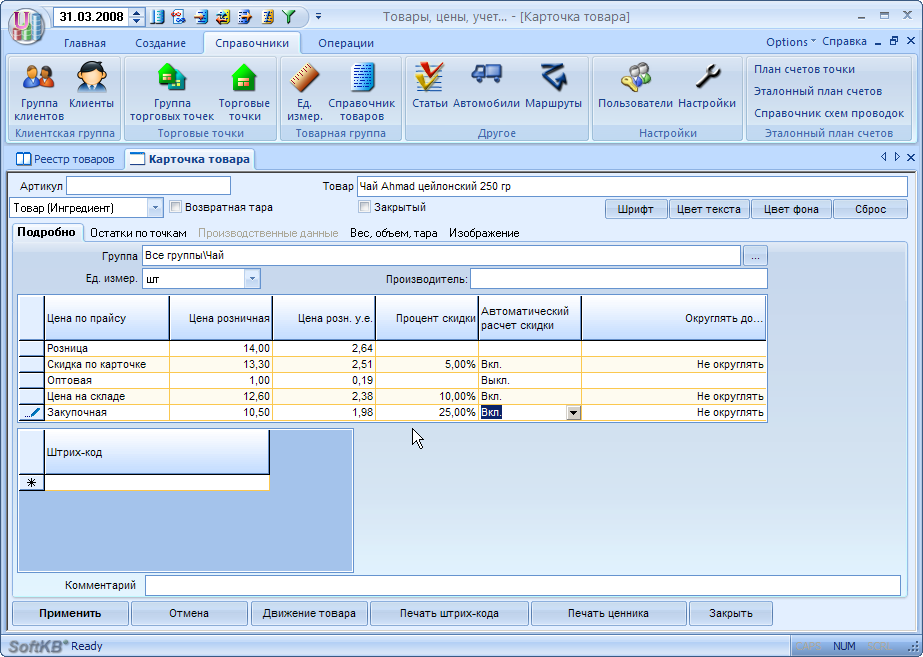
little clarification - when changing the absolute (ie, expressed in monetary units - UAH rubles, foreign currency) price of goods in the first line - happens recount the absolute values of prices in the remaining 4 lines. If the absolute value of price change from 2 nd to 5 th, then
occurs recalculated percentage of the price

How to make the price change in an arbitrary line (ie, not only in the 1-s) caused the change / recount the remaining
prices?
This happens automatically when the price changes in income
invoice. For example, create a parish (see
create income bill ) new shipments. If you do not see any column, its display can be enabled through the context menu (right mouse button klatsnut by column or row invoice -> «Preferences columns»
and select the missing):

Then you can begin entering data:
1.
Procurement price
- if you enter this price
displayed list of previously entered price:

2.
Retail price
- this is the same price, the value of which will be updated in the price, and on which an automatic recount will take place (if it is included in the cart of goods) the remaining prices. What is the line in the Price (cart of goods) should be updated - indicated on the left side of the program, in paragraph «Update
pricelist »:

In this case, the price updates «Retail», corresponding in our case, the price of 100% -> ie Other prices will be lower (because
their conversion percentage - less):

If the update does not choose the top line, correspond to 100% of the price, and any other - and then recalculate the prices will look like
otherwise:

Price listed arbitrary, «to select» (it is
the main thing - that the profit was!). As a result:

Thus, the price is less than one percent up-to-date - has decreased, while those whose per cent more - increased. It should be noted - has increased the absolute value of the price «99,00», discount
has not changed - what was required to achieve.
3.
Our costs
- except for the values of the purchase price in the form of cost involved the cost of transportation, intermediate storage, customs and other charges. They should be taken into account - it uses a graph income bill «Our costs». The added amount
will take into account the program cost product automatically:

As a result of articles:
1. To create a pricing policy for a particular product is one set percentage discount for the price group
further recount will be conducted automatically.
2. Discounts:
2.1. The reason that is not done to set the percent conversion price immediately on the product or for all products globally, is that for different products and different vendors - has its own pricing policy. At one item 2% discount - already
a lot, but on the other - and not 25% too.
2.2. If you want to set the overall percentage discount for the client to the list of goods sufficient to establish his personal discount card for him. Then to sell at a price
«Retail».
3. neubytochnosti control, ie exclusion of sales «in minus» monetary equivalent of being implemented at the program level. To do this, a user must install / remove the check mark in front of the properties of «Retail prices no lower than the procurement» (not to be confused with the «ship goods less» - this feature allows you to ship the goods from
warehouse, if it is to balance the number of «0» or less):
4. Monitoring the maximum discount on the seller - is enough to establish a maximum percentage discount for a particular seller, that he could not sell the customer the goods at a price less than
allows you to set interest rates.