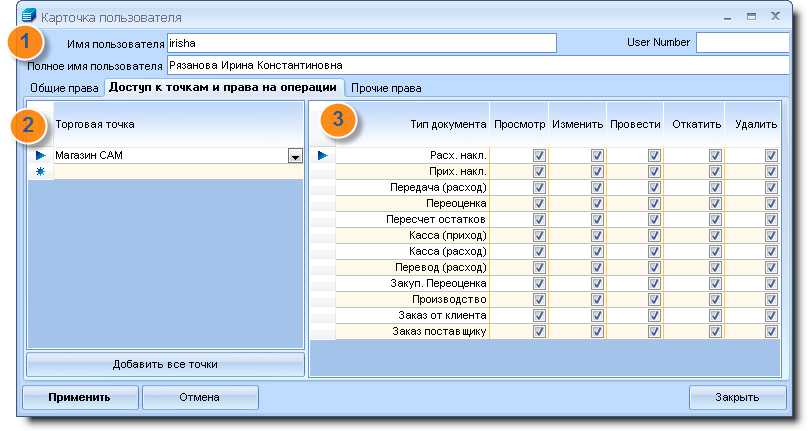
User card - tab "Access points and the right of Operation"
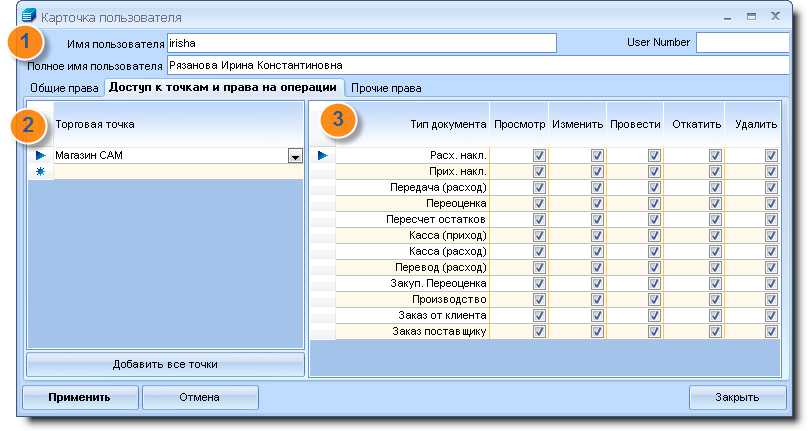
1. User name (login), in which the system identifies the user.
2. The list of outlets available to the user. To enter a new one, place the cursor on a blank line at the bottom of the list with an asterisk (*), and then choose from the drop-down list any retail outlet. To quickly add all outlets of the system, click the "Add all the points. "
3. A list of the user's actions with documents on a given (selected in the list "2") outlet. Checking means that the action is permitted. To quickly change the rights of the columns, click on the column heading the table.
See also Help