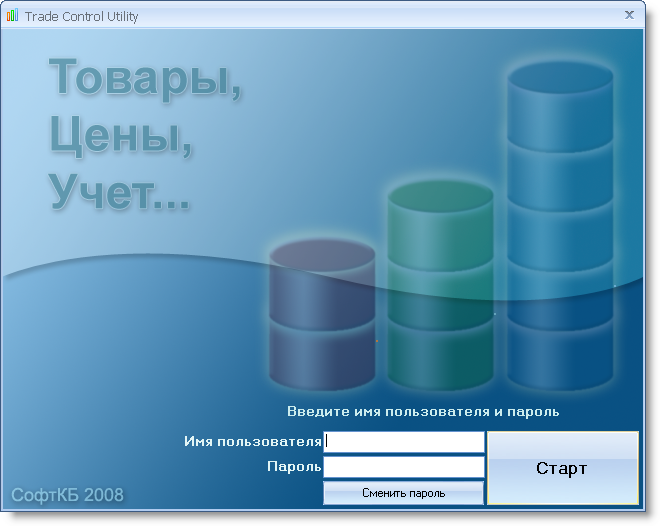
Authorization
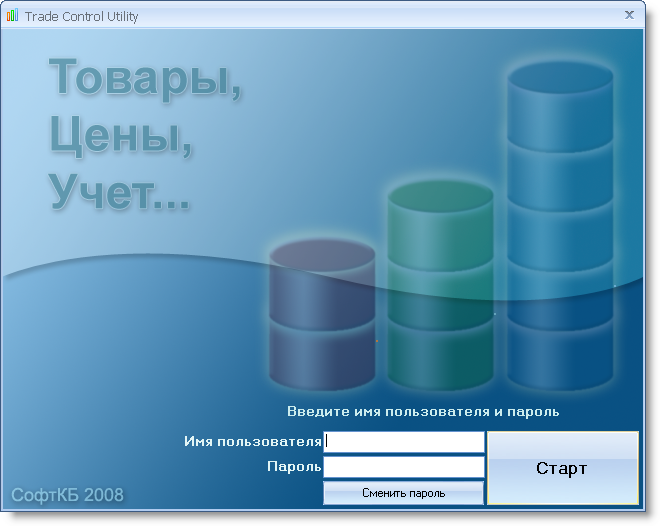
Window logon prompt. Enter here the name of the user registered in the TCU and password and click "Start. " Here you can reset your password. To do this, enter your username and current password (if it exists - if not, leave it blank) and then click "Change password" and follow the instructions.
See also Help