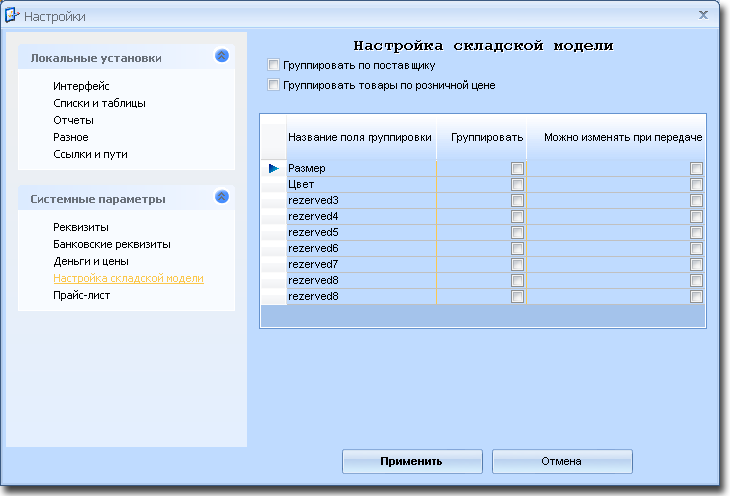
Settings - section "Setting the warehouse model"
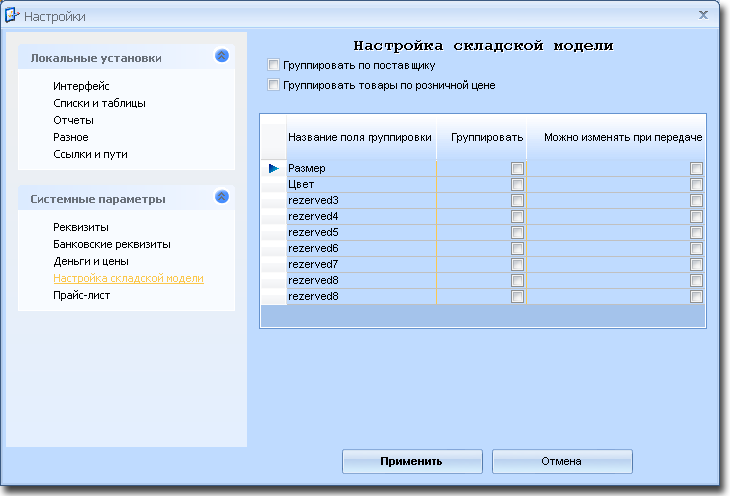
In the warehouse register added eight criteria groups that with the standard referred to as rezerved1-rezerved8. Names for these fields are chosen by the user, these fields can be included in use, can not be included.
In the standard storage model used by such major features of the goods stored in a warehouse: product name, purchase price, the retail price. These data are called the grouping criteria in the warehouse register.
Often a situation arises when purchased the same goods from different suppliers, but with other similar parameters (name, price). After a while you need to know how many were sold (and, consequently, how much is left) the first provider of goods, and how many - the second vendor (for payments to suppliers). In the standard model of information storage in the register of goods is clearly not enough. Enough it will be in if the registry items will be added one more criterion groups - the "Vendor". Then one and the same product from different vendors can be written in the register of goods under various lines and never mixed. You at any time be able to track the number of goods at point of sale from various vendors, because even in the expense bill of lading the goods are "go" on separate lines. Similar examples can be in case of sale of drugs when it is important to know the shelf life, and in the case of clothing and footwear, when the product characteristics included size, color, etc.
In the TCU user reserved 8 criteria grouping. In this case, the user can enable or disable them and give them a name. Parameter changes during the transfer in this case should be turned off (you may activate it, except that if you are going to repaint the shoes). Let's say you still want to monitor on a shelf, or in what room is your shoes stored. To do this, turn on the following criterion for grouping rezerv2, call it, for example, "shelf" or "Storage", and now recommend the "You can change the transfer" to install on. If you need to move goods from one place to another, it is done with the help of the invoice to the transfer. As a point of the provider and the recipient point specify the same point when choosing the product, the shelf falls into the invoice automatically, you need to change it to a new, much good after the move will fall. If "You can change the transfer will be turned off the shelf (eg, color) in the transmission you can not change.
See also Help