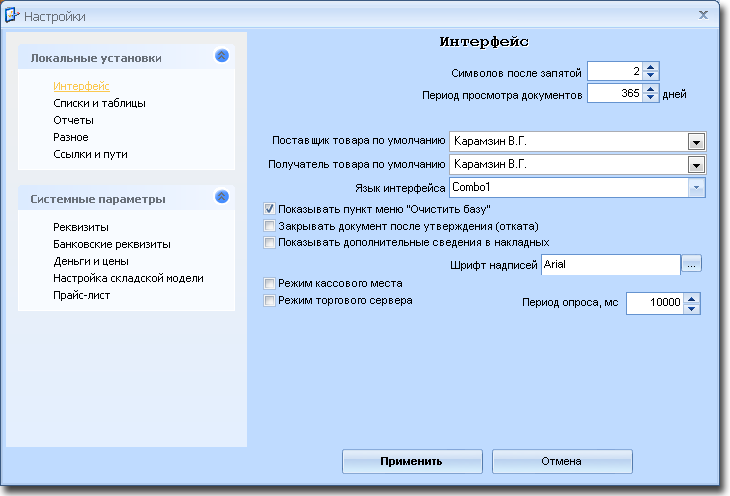
Settings - section "Interface"
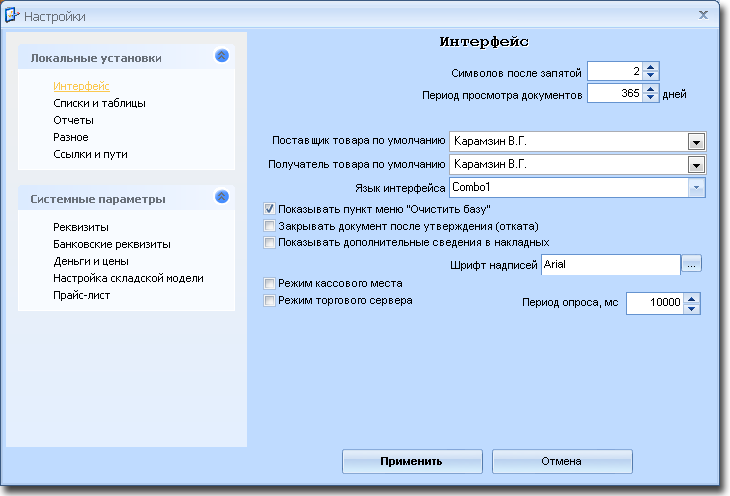
| • | Symbol after the decimal point - the number of significant characters after the comma. There because of the price. As a rule, enough 2. |
| • | Period view the documents - the period of viewing documents in the lists of documents. From the current date is subtracted the value of this parameter is taken as the start date of the document viewer. In this case, the end date of the document viewer is the current date. The lists of documents both dates can be changed. |
| • | The supplier of the goods by default - the client automatically inserted in the bill as a credit provider and credit cash in order - as the payer. |
| • | Recipient of the goods by default - the client automatically inserted in the expenditure invoice as a buyer, and the expenditure cash order - as the recipient. |
| • | Close the document after approval (rollback) - automates the process. In approving the document, it automatically closes. |
| • | Show more information in the overhead - shows additional information in the overhead |
| • | Font labels - print labels in forms and menus. |
| • | Mode cash places - used in conjunction with a barcode scanner. In this mode, when approving the expenditure invoice is automatically created and approved credit cash warrant for this amount, invoice closes and opens automatically and the new. |
| • | Mode of shopping server - when using the ShopDesk program reads the generated files from them ShopDesk (indicated on the tab links and paths ", the" path of the files GRR "). In this mode, these files are expendable overhead generated by the cashiers in the workplace by using ShopDesk. Formed invoices are approved automatically. Also formed by him and approved by the related credit cash order. |
| • | Polling period - the time interval between polls trading server file directory "GRR". If you notice these files the server starts processing them, and continues until there are no files in sales. After that, after a specified amount of time the operation again. |
See also Help