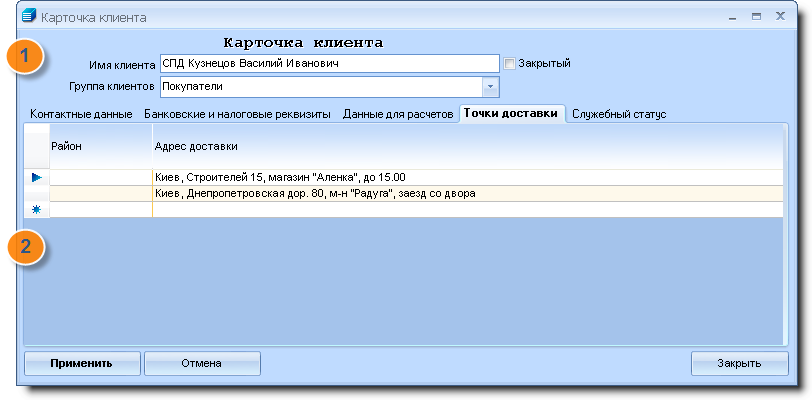
Client card
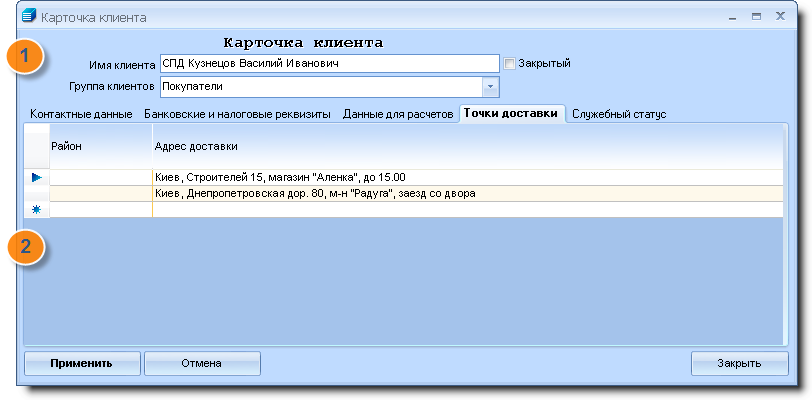
1. Client name address and customer groups. Checking the "Private" will lead to what the client will not appear in the list of clients of various documents, ie, to choose that Client will be impossible.
2. The list of retail outlets Client for which you deliver of goods to our company. This information is used for routing. To enter a new value, set the cursor to the bottom line of the list marked with "*", type text and press "Enter". To remove the line, select it by clicking on the blue triangle to the left and click "Delete"
See also Help