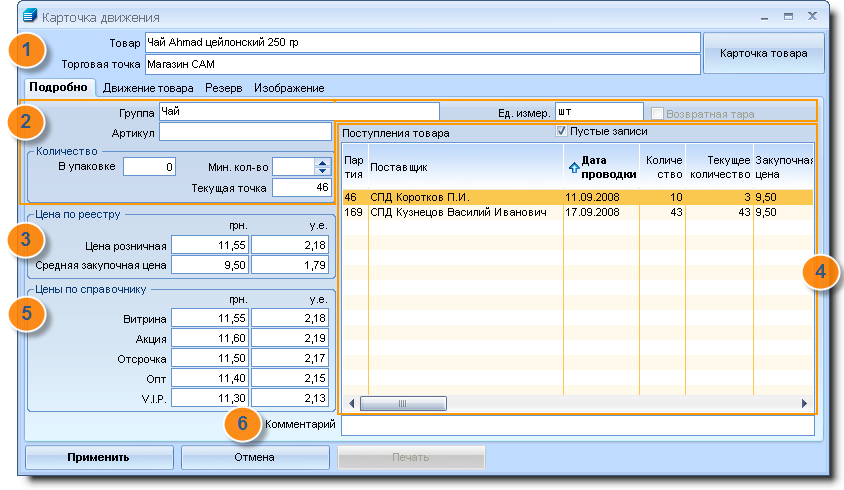
Card movement of goods - tab "Details"
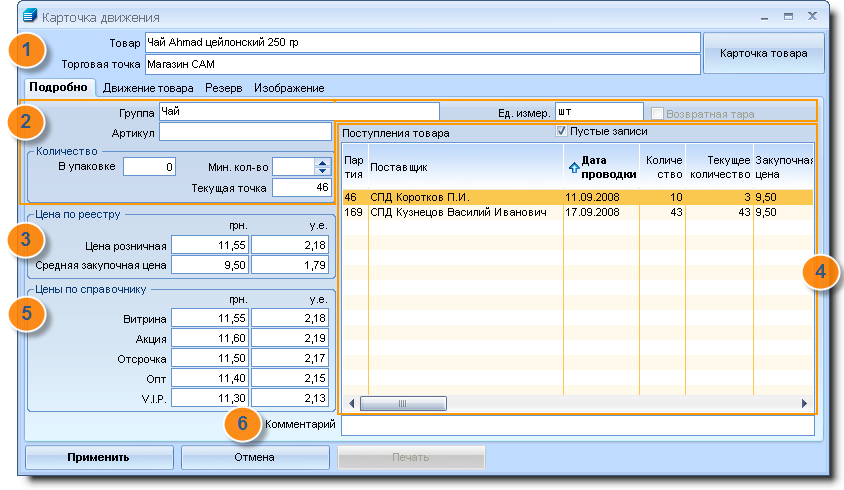
1. Name of goods and outlets on which to display the movement of goods. Button "Card of goods" open form "Card of goods".
2. Background information on this product. In this group, you can specify the minimum amount of goods at a given point of sale. Used for automatic formation of the order. Information on the number of the product at the current point of sale.
3. Referral price of the goods on the roster.
4. List of parties, ie the income of the goods. By default, only the party, which is a remnant of the goods. When you select "Empty entry" is also displayed those parties at which the product has been sold.
5. Reference price of the goods. Given in reference goods.
6. Commentary to the current registry entries. Displayed in the main form.
See also Help